Introduction
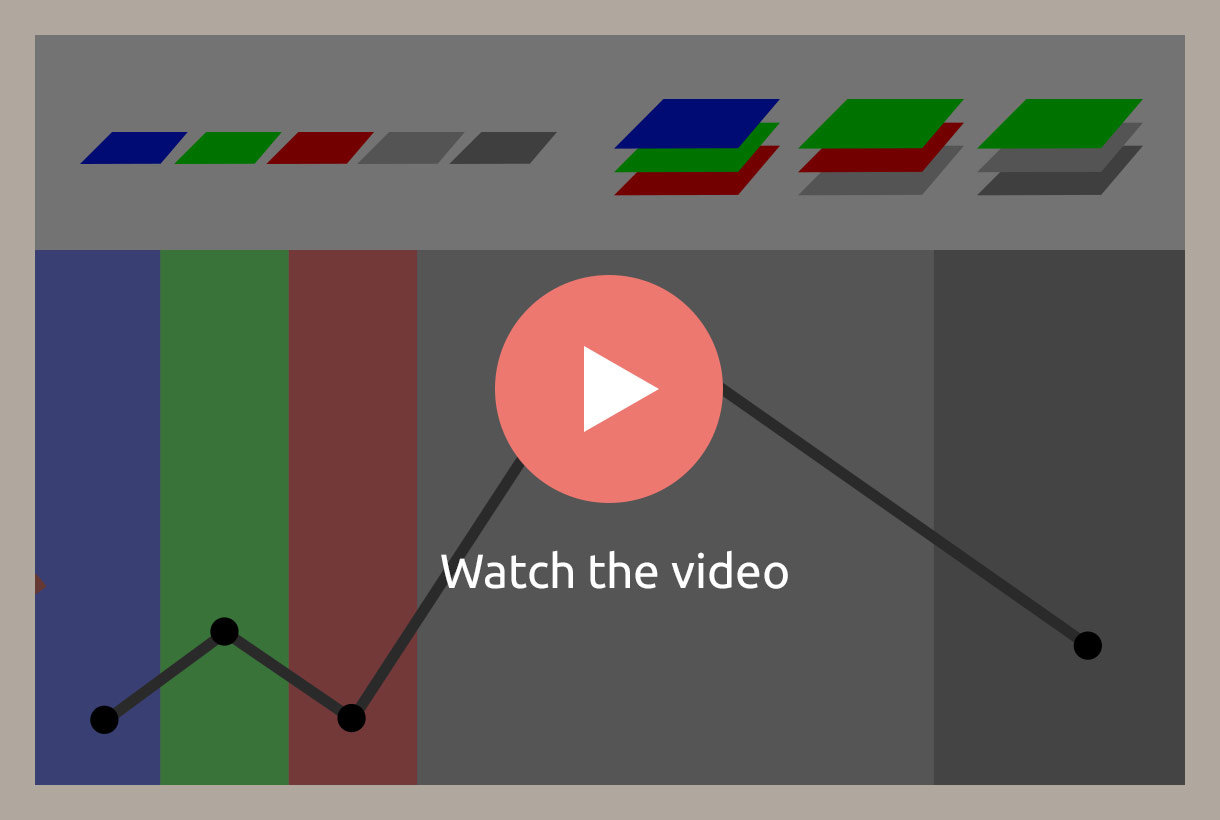
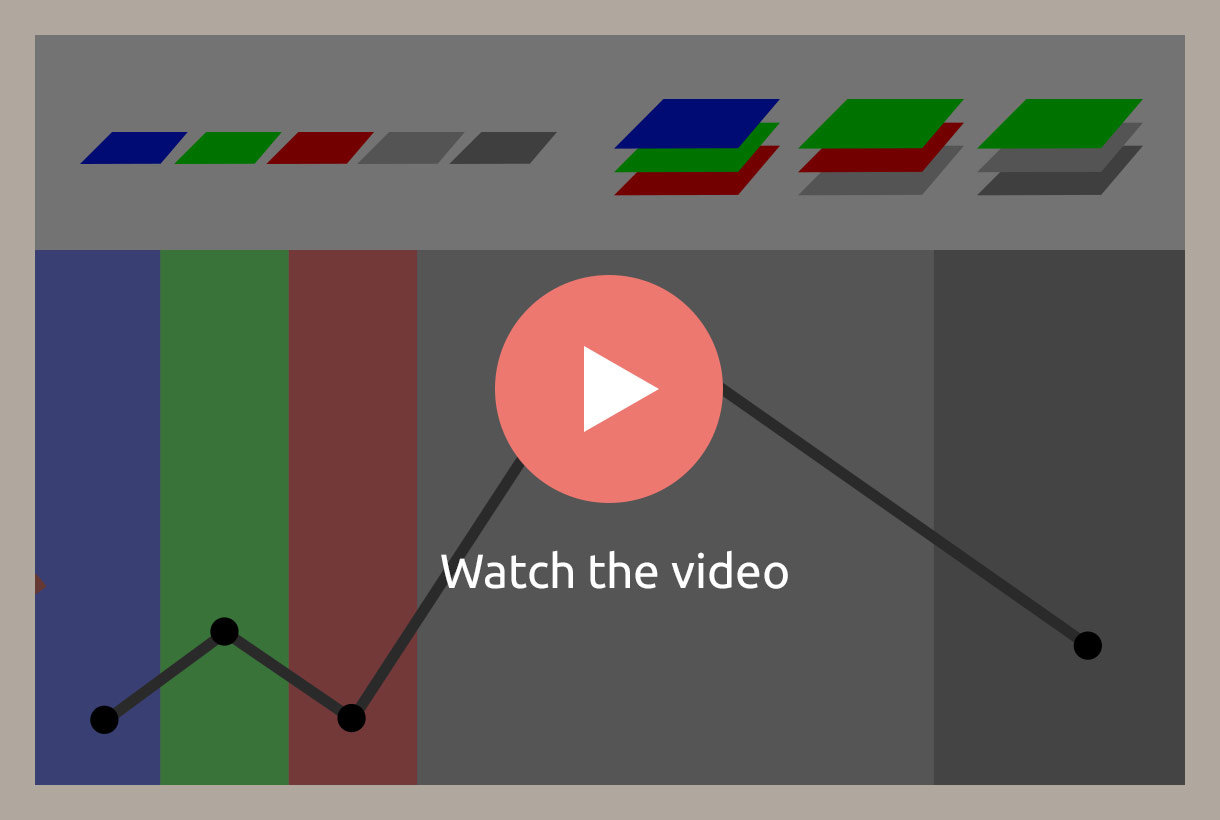
Visualisation and analysis of environmental features requires an understanding of their reflectance properties
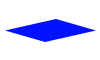
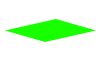
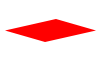
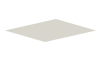
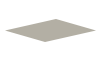
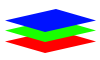
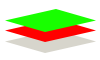
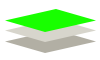
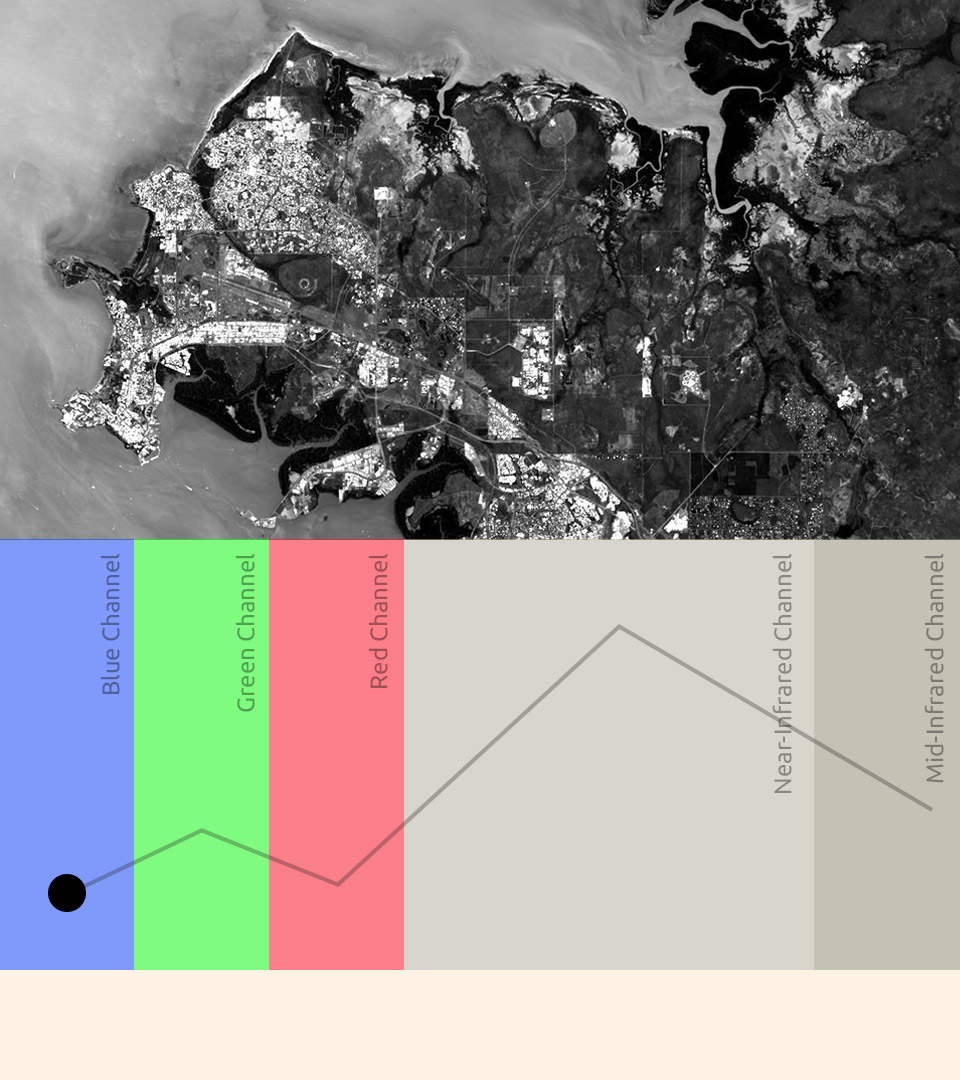
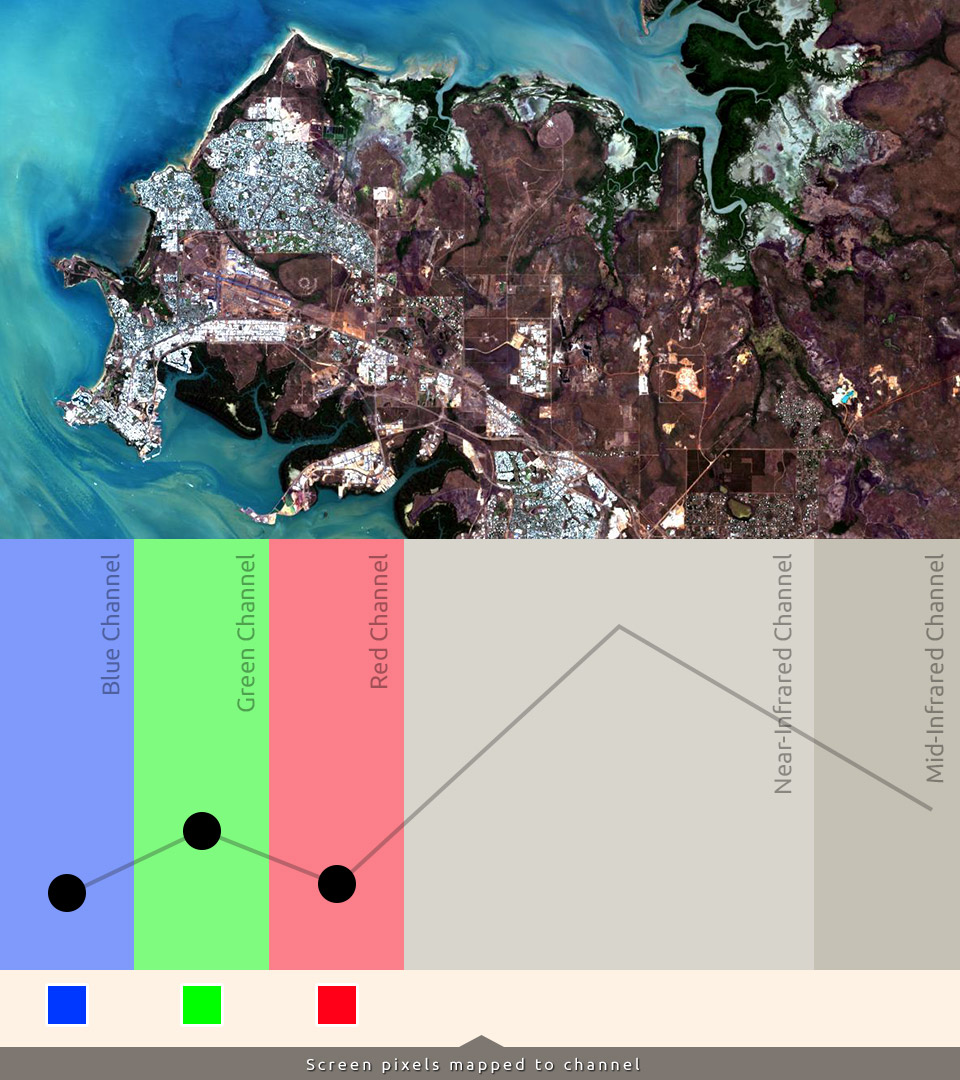
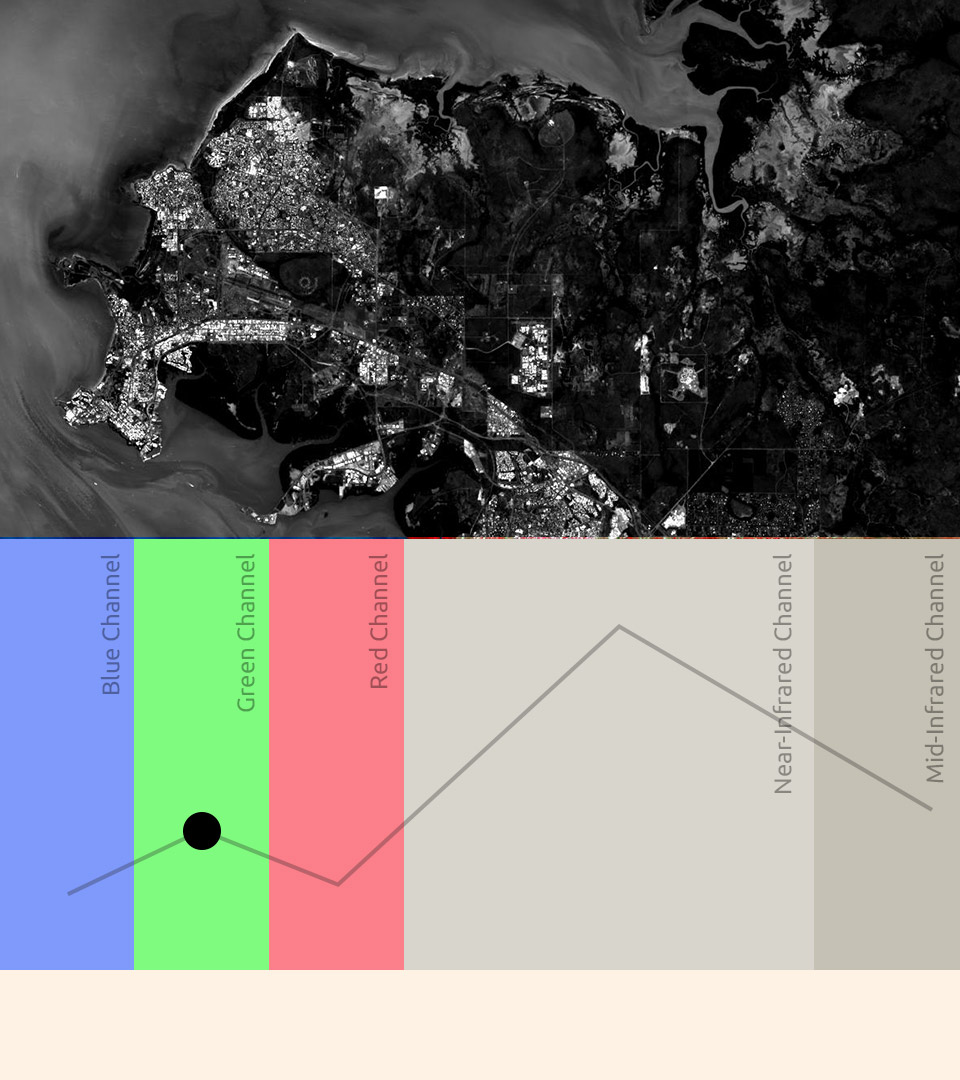
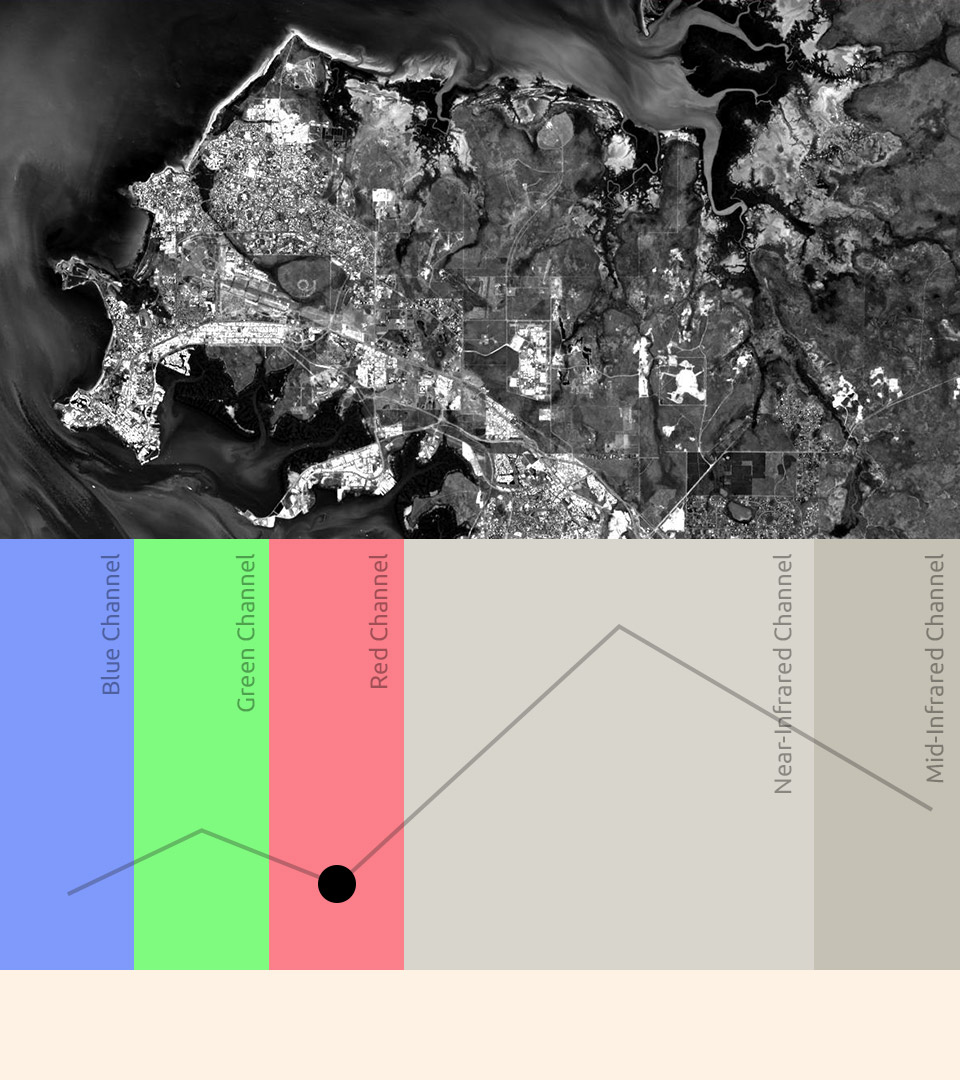
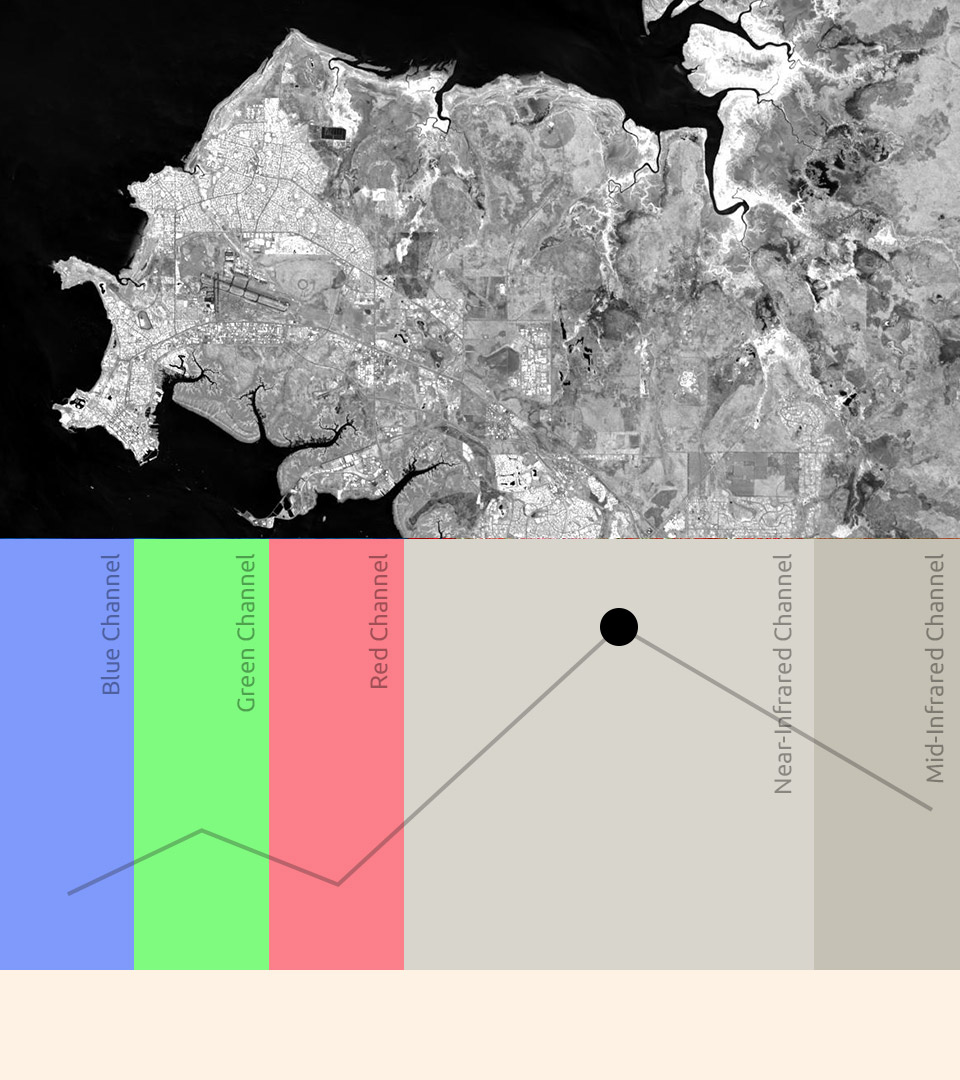
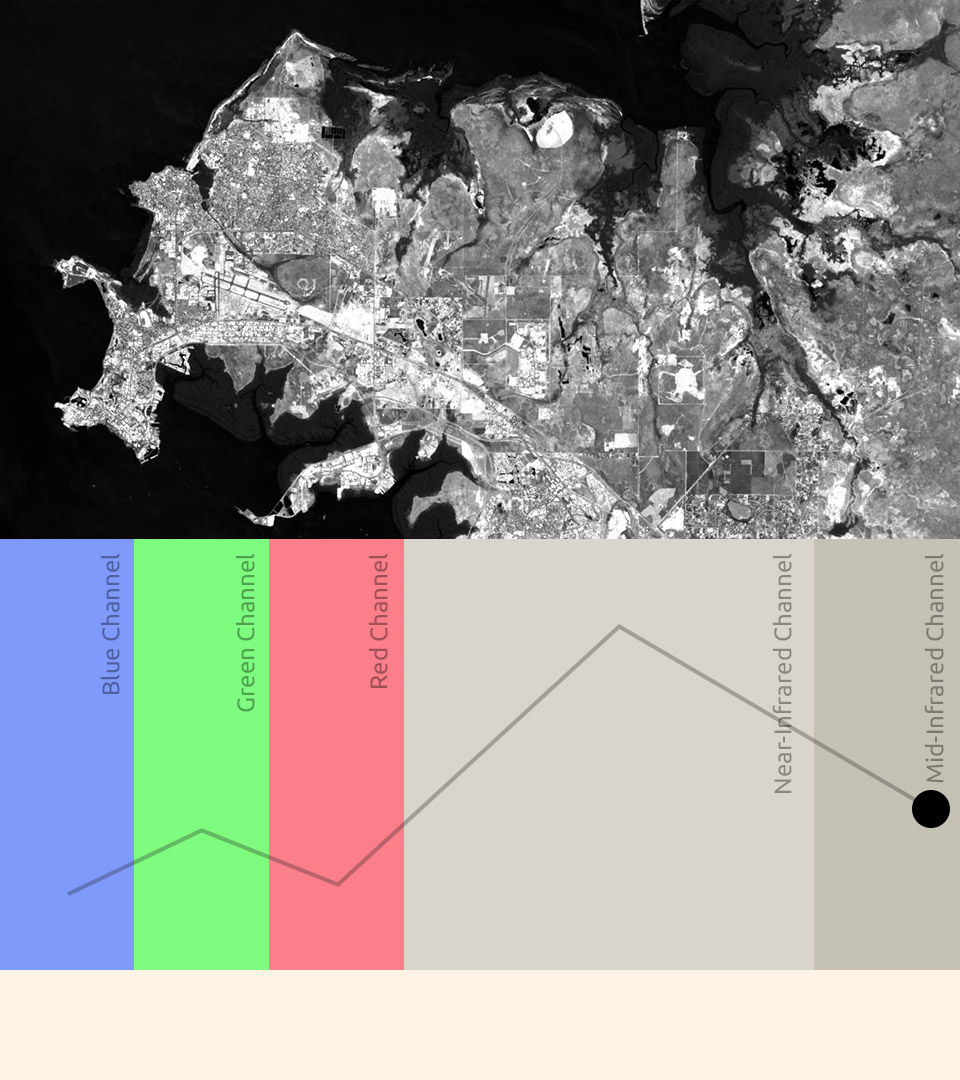
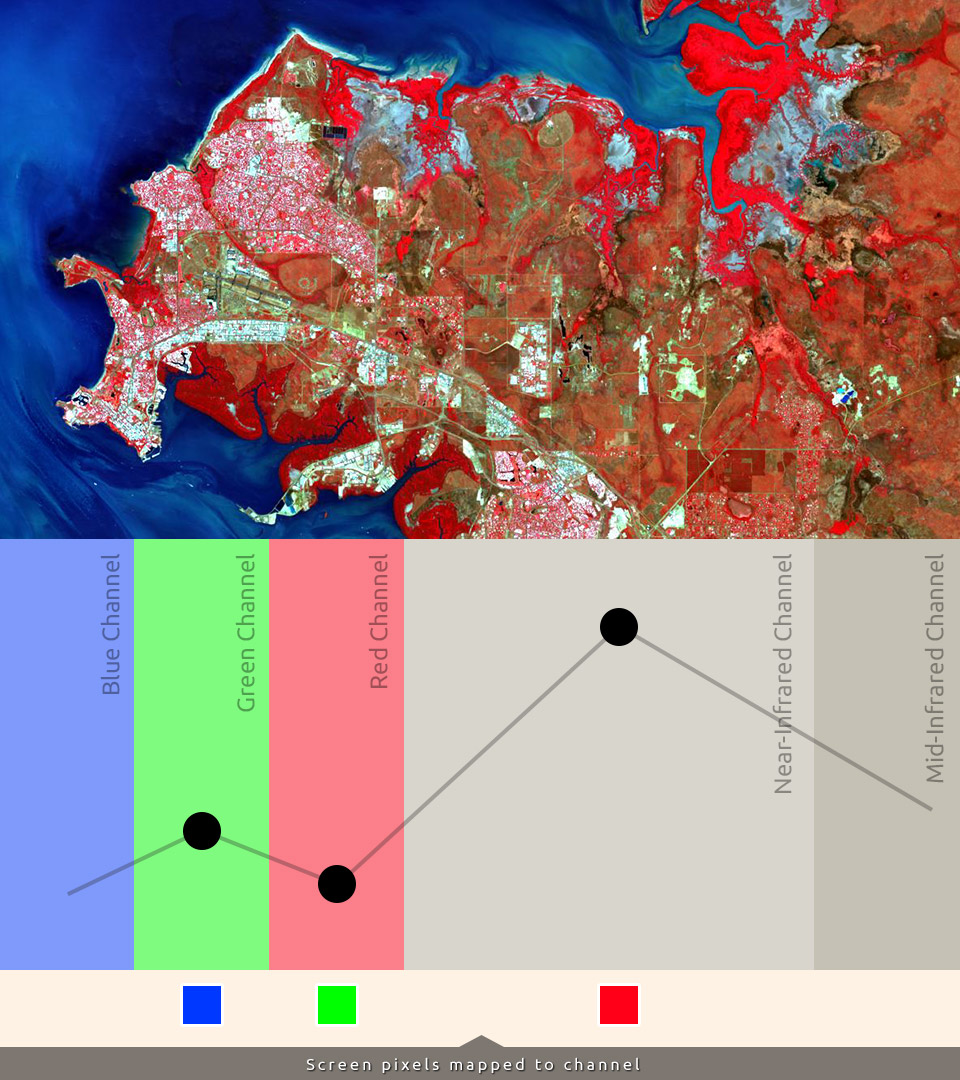
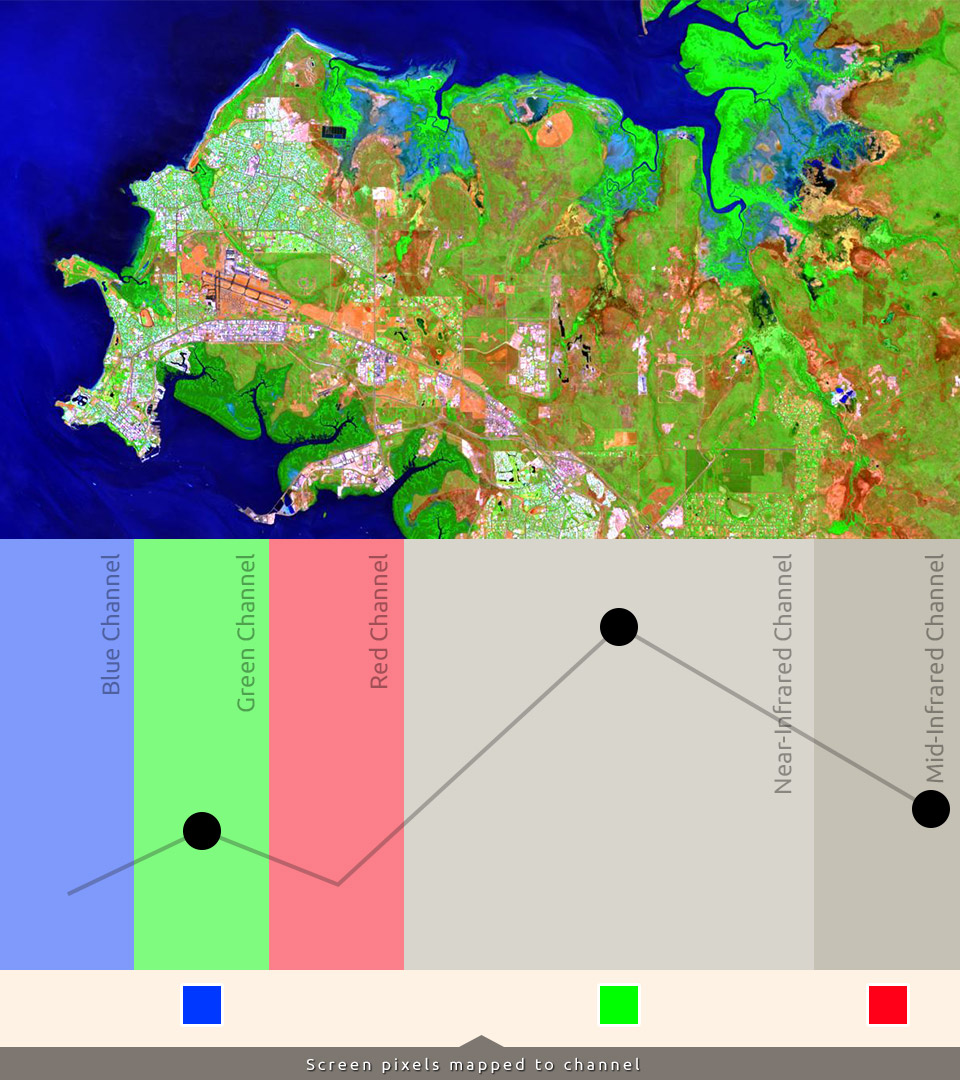
The graph represents a five-band reflectance spectrum of a pixel containing vegetation. The continuous spectrum obtained using a field spectrometer is also shown for reference.
What are the primary colours, and how do they mix to create the colours of the rainbow?
The primary colours of light are red, green, and blue.
When mixed together in equal and high levels:
Red and green create yellow;
Green and blue create cyan;
Red and blue create magenta; and
Red, green, and blue creates white.
By varying proportions of the input colours, it is possible to create every colour of the rainbow.
How can different image band display combinations be used to aid interpretation and analysis?
Computer screens only have the ability to display a combination of the three primary colours at any one time. However, many imaging sensors have the capability to capture more discrete wavelength regions than this. As such, it is necessary to assign a certain colour to a designated wavelength, even though this may be different to the way our eyes perceive the world.
For example, it is known that the MIR and NIR regions of the spectrum are particularly useful in analysing vegetation, yet as our eyes cannot see these wavelengths, they need to be falsely assigned a colour in order to view the imagery on a computer screen.
A standard false colour composite will strongly highlight vegetation in a scene as bright red, and this is due to near infrared reflectance being displayed as red. Using the NIR in a display considerably enhances our ability to analyse vegetation differences.
What is the relationship between the tone and brightness shown in an image display with the spectral profile extracted from that same pixel?
Tone refers to the colour of an image pixel. This is related to the reflectance and absorption of light in the displayed wavelengths, considering the primary colours and their mixtures. The brightness of a pixel is controlled by the magnitude of reflection of those wavelengths. The wavelengths that are reflected from a target, and the magnitude of that reflectance are demonstrated in the spectral profile.
The profile is created by the input numerical value of the reflectance in each wavelength. By looking at the profile and determining the three-band combination that will be displayed, it is possible to determine the resultant pixel colour.